Your Free Raycast AI
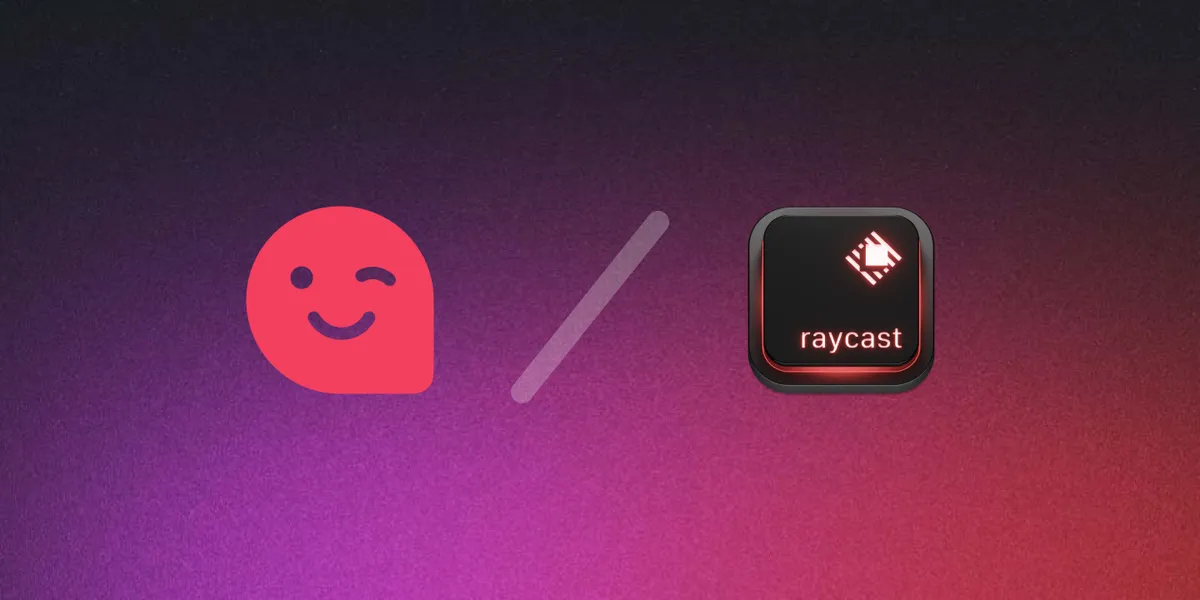
Raycast is a convenient and extendable launcher for macOS, you can use it to quickly open apps, run tools and ask AI questions. But it comes with a cost, to use GPT-3.5 level models you need to pay $10 a month, and double that if you want to use the GPT-4 models. Never mind it’s also macOS only.
ChatKit is a BRING-YOUR-OWN-KEY chat interface for over 100 LLMs including the most advanced ones and offline models, most features are available for free, while a one-time fee ($29 at the moment) grants lifetime access to advanced features.
But ChatKit is beyond just a web app for chatting with AI, it offers a similar Raycast AI experience for free, through its desktop app.
Here’s how it works.
Prompt Templates
ChatKit allows you to save reusable prompts, let’s say you want the AI to rewrite some text into another tone, the tone is configurable, be it formal, casual, or even sarcastic. You can make a prompt template for this:
Rewrite the following text into a {{tone|formal,casual,sarcastic}} tone:
"""
{{text}}
"""
Return the result only, without any other text and quotes.
The {{tone|formal,casual,sarcastic}} part is a variable, it describes a dropdown menu with the options formal, casual, and sarcastic. The {{text}} part is another variable, it describes an input field.
Saving this prompt in ChatKit and using it with the slash / command only takes 30 seconds:
Prompt Launcher
So far you can only use the prompt template in ChatKit, that’s where the desktop app comes in. In the desktop app you can set a shortcut for running prompt templates anywhere on your computer, like this:
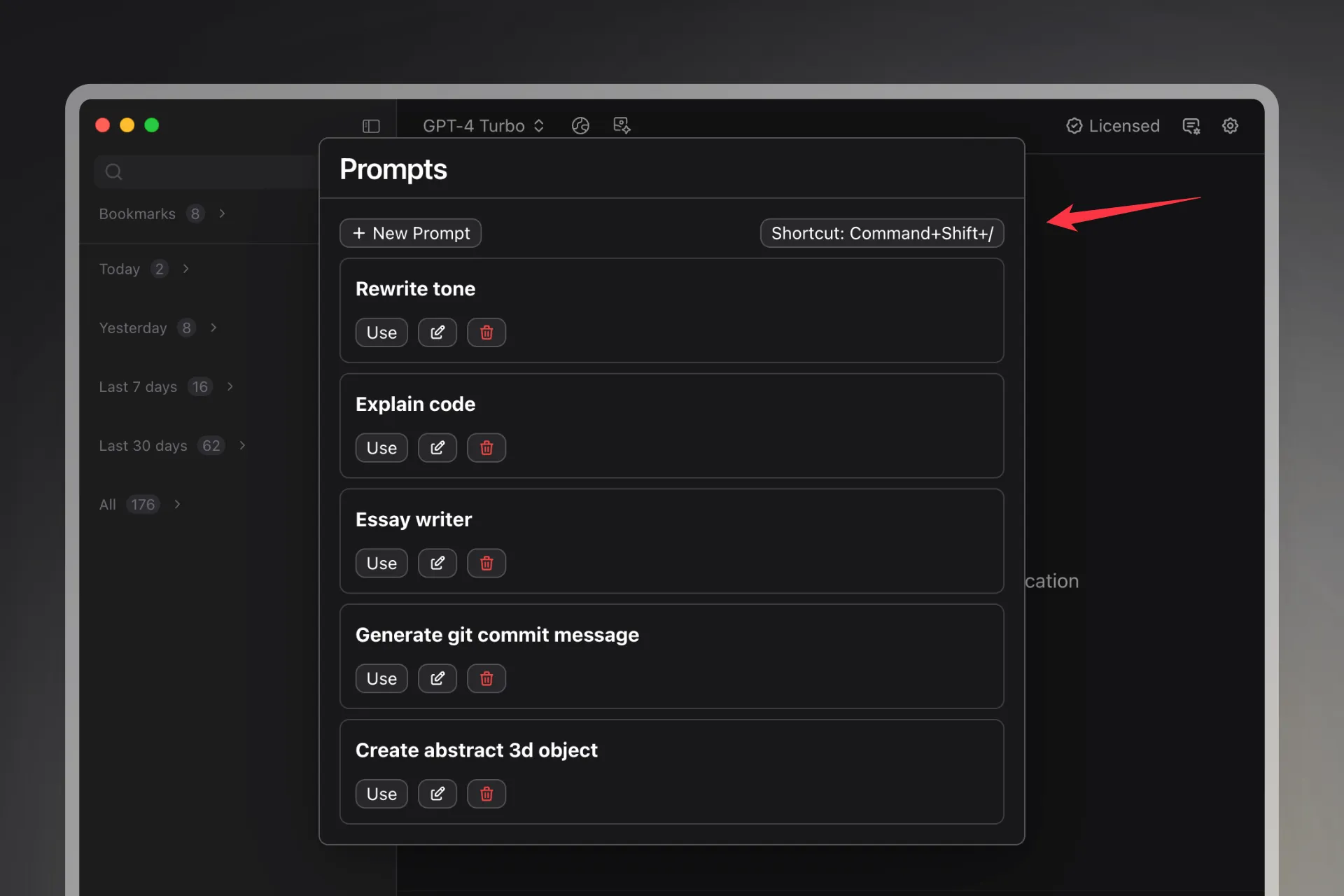
You can use any shortcut you want, like Ctrl\ if you want to.
Now you can run prompt templates anywhere on your computer. Just like Raycast, it will open a panel to select which prompt you want to run when you press the shortcut:
After the response is generated, you can copy it by pressing Enter or continue the conversation in an actual chat window by pressing CommandJ.
Conclusion
ChatKit is a free alternative to Raycast AI, it offers a similar experience with a few extra steps. It supports many more models, without a subscription fee. It’s also cross-platform, you can use it on the web, Windows and macOS. The only downside is that the UX of the prompt launcher is not as optimized as Raycast, for example, it doesn’t automatically inject selected text into the prompt, you have to copy and paste it manually. It’s also not possible to “Summarize the page” when you are opening the prompt launcher on top of a browser.
These inconveniences will be fixed in future updates soon, and if you have any suggestions, feel free to send a feedback.